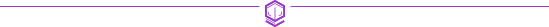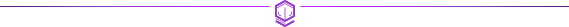Play Just Like 51.Quake!

As 51.Quake gears up for Quakecon, we've decided to show you how our
players play, with all of our members configs and special HUD's! Dalton
"boots" DeMaria, Bryan "Gillz" Gilbert, and Skylar "TITAN" G all have
given us their HUDs and Configs to show you exactly how they play, and
what it looks like!
Links:
- All of our players configs, plus their custom HUD's
- Opening The Quake Live Console
- How to install a Quake Live config
- How to install a custom Quake Live HUD
- Gillz' Custom Quake Live HUD
To install any of the configs you see here, simply download them from above, and paste the .cfg config files in their proper folder (please read the links above to find out what folder that is). Once you do that, go into Quake and bring down the console (If you do not know how to do that, read the above links). Type in "/exec gillz.cfg" without the quotations. Then simply type in "/vid_restart" without the quotes, and voila, their config!
Dalton "boots" Demaria
Stats:
Resolution: 1280 x 1024
Sensitivity: 4.5
Mouse DPI: 800
HUD: QL Default Large
Bryan "Gillz" Gilbert
Stats:
Resolution: 800 x 600
Sensitivity: 4.9
Mouse DPI: 400
HUD: Custom HUD Made By Gillz
Skylar "TITAN" G
Stats:
Resolution: 1024 x 768
Sensitivity: 0.13
Mouse DPI: 3500
HUD: Custom HUD Made By Gillz

ARTICLES
- TRENDING
- LEGENDARY